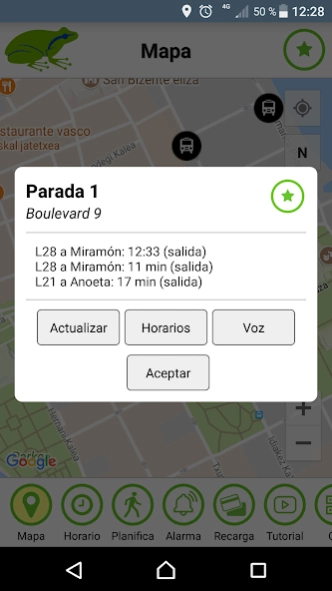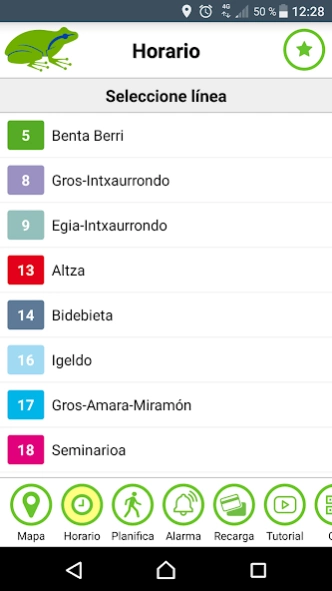DBUS official App 2.2
Free Version
Publisher Description
DBUS official App - Check real-time information about Dbus bus service in San Sebastian.
Real-time access to full information about public transport in San Sebastian. The app is available in four languages, the Basque language (Euskera), Spanish, English, and French. You can change the language at any time from within the app.
The new version of the app features numerous improvements, such as:
- Route maps for all lines, more accessible. Now it’s easier to find route maps for all the lines on the timetable screen.
- Diagram or thermometer of all lines and details of departures. Details of the stops on each line and the complete timetable, from the first to the last service.
- Check all the timetables, quickly and easily. Simplified itineraries with all stops by direction.
- Real-time information about all arrivals, more reliable with audio option. Information about bus arrival times adapted for people with visual impairment.
- Top up your Mugi card using the application. Visit the Mugi site to top up your Mugi or Lurralbus card in your private area. If you top up before 23.00, you can activate your top-up on Dbus buses the following day.
- Geolocation and Layar to find the closest stops.
- Check arrival times with QR codes. Check bus arrival times in real time at bus stops with QR codes, and check long it will be before you arrive on the bus.
There are so many information and services to help you enjoy every day in San Sebastian, and everything is so easy and convenient.
The new version of the Dbus App is available for Android, iOS and Windows Phone. Download it free from your store.
About DBUS official App
DBUS official App is a free app for Android published in the Geography list of apps, part of Education.
The company that develops DBUS official App is Compañía del Tranvía de San Sebastián, S.A.. The latest version released by its developer is 2.2.
To install DBUS official App on your Android device, just click the green Continue To App button above to start the installation process. The app is listed on our website since 2023-11-07 and was downloaded 2 times. We have already checked if the download link is safe, however for your own protection we recommend that you scan the downloaded app with your antivirus. Your antivirus may detect the DBUS official App as malware as malware if the download link to com.indra.dbus is broken.
How to install DBUS official App on your Android device:
- Click on the Continue To App button on our website. This will redirect you to Google Play.
- Once the DBUS official App is shown in the Google Play listing of your Android device, you can start its download and installation. Tap on the Install button located below the search bar and to the right of the app icon.
- A pop-up window with the permissions required by DBUS official App will be shown. Click on Accept to continue the process.
- DBUS official App will be downloaded onto your device, displaying a progress. Once the download completes, the installation will start and you'll get a notification after the installation is finished.